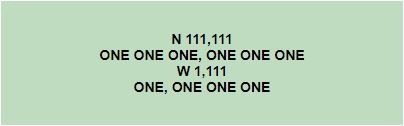
This will only be required rarely, when an existing LQ cache gets archived.
Label the log book
You will be given two numbers to write at the front of your cache log book. Please add them clearly, in the format below:
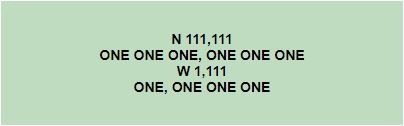
Hide your cache
Hide the cache in your chosen location, within your county. Remember, the difficulty and terrain are up to you, but please keep the cache under one mile from the nearest access road and accessible to the majority of cachers. With the exception of the City Of London cache, all must be larger than a micro. You need to be able to maintain your cache quickly should it be needed. Please make it a prime location - somewhere that everyone in your county would be proud of! Remember, you are showing off your county to all those participating in the Little Quest.
Create your cache listing
Your cache name needs to start LQ:COUNTYNAME, for example:
LQ:LANCS - Coppull Riverside Walk
LQ:GTR LONDON - Wharf Ramble
The cache type should be Traditional.
The description should be in html, i.e. the "Source" button should be green.
Start the description with this:-
This should display like this:-

Optionally add a link to the cache it is replacing. And the rest of the description is down to you.
This is the required background image:-

Right click to download and then you will be able to add it to the cache page.